Steps to Activate Google Call Phone Option:
1.When you launch it for the first time, you'll be asked to install the Google Voice Plug-in
2.Now you'll be able to call any mobile or landline (Us and Canada) from internet for Free of cost.
These FREE Calls from Internet will remain at least through the end of this year (2010) and International calls are billed at very low rates; calls to France, for example, cost $0.02 pear minute and that to India cost $0.06 per minute. Google has also put up a comparison page of call rates against “leading internet telephony provider”, read as Skype.
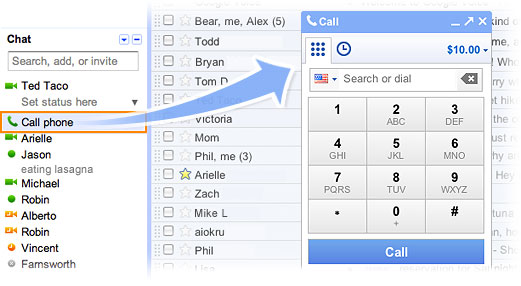
Dialing a phone number works just like a normal phone. Just click “Call phone” at the top of your chat list and dial a number or enter a contact’s name. If you have a Google Voice phone number, calls made from Gmail will display this number as the outbound caller ID. And if you decide to, you can receive calls made to this number right inside Gmail. More Detailed instructions on Receiving a Phone Call in Gmail can be found at Google Support.
Note: This Call Phone Option is not available for if you're using Google Apps for school or business.

No comments:
Post a Comment